Fire TV Stuck on Searching for Remote After Factory Reset
Losing a remote control for any device can be a frustrating experience, especially when it’s for something as essential as your Fire TV. Recently, I faced an issue with my Fire TV remote and learned some valuable lessons in the process. Here’s a step-by-step recount of how I resolved the problem.
The Incident
It all started when my Fire TV was not working properly. To fix this, I decided to perform a hard reset or factory reset on the TV. However, things didn’t go as smoothly as planned.
Step 1: Hard Resetting the TV
I performed a hard reset on my Fire TV, thinking it would solve the issues I was experiencing. Unfortunately, after the reset, my TV got stuck on the screen where it searches for a remote. This was a significant roadblock because I couldn’t proceed any further without a remote.
Step 2: Downloading the Fire TV Remote App
To overcome this issue, I downloaded the Fire TV Remote App on my smartphone. This app is designed to function as a remote, providing a solution when the physical remote is unavailable. However, I quickly encountered another problem.
Step 3: Connectivity Challenge
The Fire TV Remote App and the Fire TV must be on the same network for the app to work. Since my TV was stuck at the “searching for remote” stage, it wasn’t connected to any network, making the app useless at that moment.
Step 4: Using an Ethernet Connection
To solve this, I connected my Fire TV to my modem using a LAN wire/ethernet cable. This hardwired connection ensured that my TV was now part of my home network. I also connected my smartphone, which had the Fire TV Remote App, to the same network via Wi-Fi.
Step 5: Successful Pairing
With both the TV and the smartphone on the same network, I launched the Fire TV Remote App. This time, the app was able to find the TV, and I could use it to control and configure the TV settings. Finally, I was able to complete the setup process without any issues.
Step 6: Using a Duplicate Remote
Once my TV was configured, I tried using a duplicate remote that I had on hand. To my relief, the duplicate remote worked perfectly, allowing me to control my Fire TV without relying on the app.
Conclusion
Losing a remote can be a hassle, but with some creative problem-solving, it’s possible to overcome the challenge. Connecting the Fire TV to the same network as my smartphone via an ethernet cable was the key to resolving the issue. The Fire TV Remote App proved to be a helpful tool once both devices were on the same network.
If you find yourself in a similar situation, I hope this guide helps you get your Fire TV up and running again.
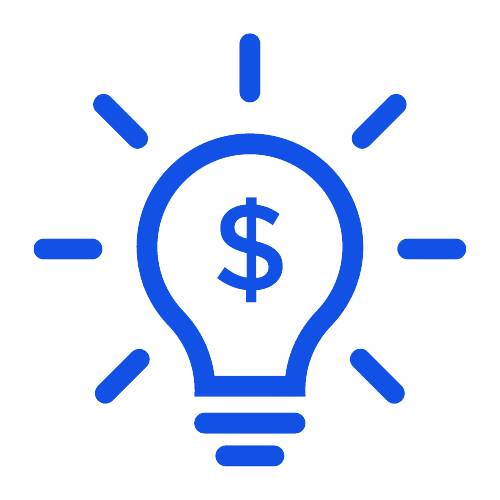
Hey people!!!!!
Good mood and good luck to everyone!!!!!