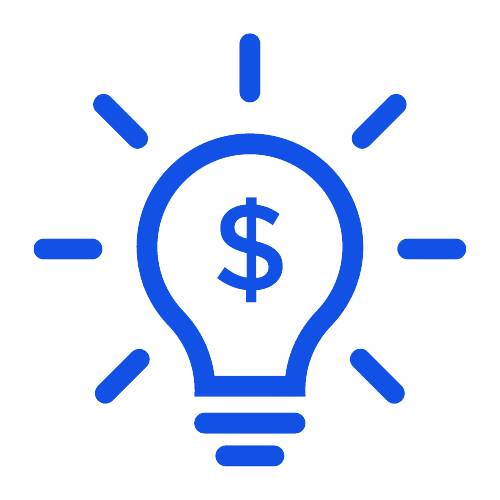In our previous tutorial, we covered the installation of Java and IntelliJ IDEA, as well as creating a new project. Now, let’s dive into the fundamental building blocks of Java programming. In this tutorial, we will explore the concepts of packages, imports, classes, methods, and the main method. As soon as your project is launched in intellij Idea you will see a file Main.

We will delve into the concepts of methods, classes, and the main method to gain a deeper understanding of what is happening in your Java project file.
Class
Classes are the backbone of Java programming. They encapsulate data and behavior, providing a blueprint for creating objects. A class is defined using the class keyword, followed by the class name. It can contain fields (variables) and methods. For example, public class Main { ... }. Classes allow you to model real-world entities, define their properties, and implement their behavior. In our current Java class, Main, we observe that it does not contain any variables. Instead, it solely consists of a method named main.
Method
Methods in Java define the behavior or actions that objects can perform. They consist of a series of statements that specify what the method does. Methods can have parameters (inputs) and can also return values. The general syntax to define a method is: accessModifier returnType methodName(parameters) { ... }. Methods help organize code into reusable blocks and facilitate code readability and maintainability. In the Main class of our Java project, we have a single method: public static void main(String[] args)
Main Method
- The main Method: The main method is a vital part of the Main class in Java. It acts as the entry point for our program, where the execution begins. The main method has a specific signature and syntax, with
public,static, andvoidindicating its accessibility, class-level scope, and absence of a return value, respectively. - Method Parameters: The
String[] argsparameter within the main method allows us to receive command-line arguments. These arguments can be passed to our program when it is executed, providing additional inputs and flexibility. - Method Execution: When we run our Java program, the Java Virtual Machine (JVM) automatically looks for the main method. It then initiates the execution of our program from this point onward. Any code written within the main method will be executed sequentially.
- Code Inside the main Method: Inside the main method, we can write code that defines the behavior and functionality of our program. We can create objects, call methods, and perform various operations based on our requirements. This is where we can orchestrate the flow of our program and define the actions it should perform.
Running the Program
In IntelliJ IDEA, you can easily run the Main file by right-clicking on it and selecting the “Run” option. Alternatively, you can use the keyboard shortcut (usually Shift + F10) to initiate the execution of your program. IntelliJ IDEA will launch the application and invoke the main method defined in the Main file. You should see Hello World as output in the console.
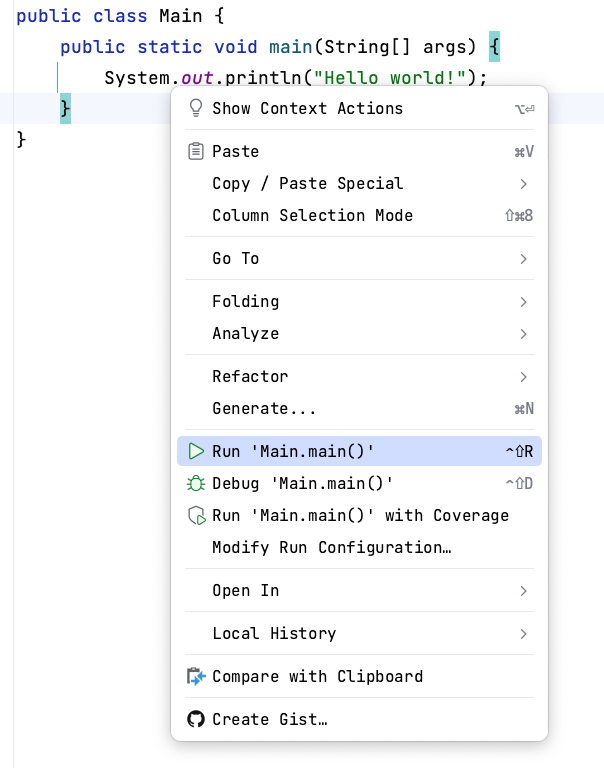
Understanding methods, classes, and the main method is essential for comprehending the functionality of your Java project file. Methods allow you to define behavior and execute specific tasks, classes provide the structure and blueprint for creating objects, and the main method acts as the entry point for your application. By grasping these concepts, you gain a solid foundation for developing robust Java applications.In the next tutorial, we will explore more advanced topics and delve into additional aspects of Java programming. Stay tuned for further insights and enrich your Java programming journey!